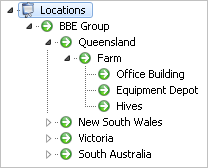Overview of OHS
The whs management module (OHS) differs from other modules in payroll as it is not employee-centric. OHS stores information/events at a physical Location level. This includes any incidents, hazards, plant/equipment, as well as committees, policies, personnel, etc.
OHS Locations are displayed in a tree navigator, and are used to define the physical structure of the company’s operation. Each of the branches within the OHS node will contain the same physical structure, so that the company’s operation is reflected correctly throughout OHS.
As you progress through this manual, you may see references to Validation Tables. These are covered in the Validation Tables section.
In payroll the OHS Validation Tables and options are updated via OH&S Framework.
Tree Browser
Above each Tree NavigatorThis is the name given to the hierarchical structure within OHS, which lists OHS at the top and contains a number of 'sub-nodes'. See Navigation and Terminology for more information. there is a toolbar known as the Tree Browser. The buttons on this toolbar may vary slightly depending on which tree you are viewing, however the buttons are generally Expand Node, Collapse Node, and Search For (note that you can use F4 with this search option) as per this example:

Contents of OHS:
OHS Framework | Validation Tables
In addition, a common feature of the different areas of OHS is Documents.